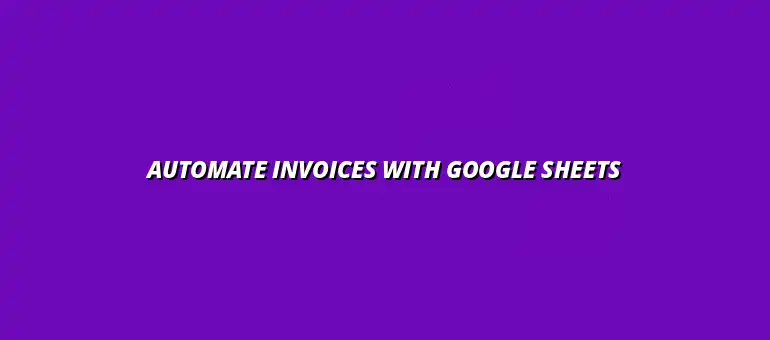
2025-01-25
Creating invoices is a crucial part of any business. However, many companies still rely on manual processes that can be time-consuming and prone to errors. To enhance business operations, it’s essential to understand why automating invoice creation is not just beneficial, but necessary!
With automation, organizations can streamline their processes, improve accuracy, and save precious time. This leads to a smoother workflow and better financial management. Let’s dive deeper into the challenges of manual invoice creation and the benefits of switching to automation.
Manual invoice creation can be fraught with difficulties. First, it’s incredibly time-consuming. Employees often spend hours inputting data, formatting invoices, and sending them out. This not only delays payment but also takes time away from other important tasks.
Additionally, human errors are a common issue. Mistakes in data entry can lead to incorrect billing, which might frustrate clients and harm business relationships. Addressing these challenges is crucial for any company looking to thrive in today’s fast-paced environment. For example, managing large datasets manually can be incredibly inefficient; consider using tools to streamline this aspect of your business. Learn more about managing large datasets in Google Sheets to improve your workflow.
The traditional methods of creating invoices can feel like a never-ending task. Many businesses follow a repetitive cycle of generating invoices that can be tedious. This process often includes gathering data from various sources, which can lead to inefficiencies.
When humans are involved in such repetitive tasks, the chances of making errors increase. These errors can range from simple typos to incorrect calculations, all of which can affect trust with clients. It’s clear that there's a pressing need to rethink how invoices are managed!
The inefficiencies of manual invoicing can significantly impact a business's overall efficiency and cash flow. Slow invoice processing often leads to delayed payments, which can put a strain on finances. Companies may find themselves in a cycle of cash flow issues that could be easily avoided with automation. Automating your finances can significantly improve your cash flow and reporting. Check out this resource on automating finances with Google Sheets.
Moreover, when invoices are generated more efficiently, businesses can focus on enhancing customer relationships and expanding their services. Ultimately, streamlining these processes can create a more vibrant and successful business environment.
Switching to automated invoice creation offers numerous advantages. For starters, businesses can achieve improved accuracy and reduce the chances of errors. Automation helps maintain consistent formatting and ensures that all details are correct, which means happier clients!
Additionally, automation allows employees to redirect their energies towards more critical tasks. This not only boosts productivity but also encourages a more engaged workforce. Let’s explore these benefits in more detail!
One of the biggest perks of automating invoice creation is the impressive accuracy it provides. Automated systems can pull data from existing databases, ensuring all information is correct and up-to-date. This drastically reduces the likelihood of mistakes in billing. Need to improve your reporting? Learn how to automate reporting with Google Sheets for greater accuracy and efficiency.
Moreover, automated systems can flag potential issues before invoices are sent out. For instance, if a payment amount seems off, the system can alert users to double-check, minimizing confusion for both the business and the client.
Imagine all the time saved when invoices are generated in just a few clicks! Automation can significantly cut down on the hours spent creating, sending, and following up on invoices. This time can then be used for strategic planning or enhancing customer service. Automating data entry is a great way to free up time for more strategic tasks. Discover how to automate Google Sheets data entry to boost productivity.
As a result, businesses can experience a boost in overall productivity. Employees can focus on tasks that matter most to the company’s growth, rather than getting bogged down by repetitive invoicing tasks.
Automating your invoices also means better financial tracking. Automated systems can provide real-time insights into cash flow, outstanding payments, and overall financial health. This information can be invaluable for making informed business decisions. Learn how to create automated reports with Google Apps Script for efficient financial tracking.
Moreover, with streamlined reporting, businesses can easily access historical data on invoices, helping them spot trends and make adjustments as needed. This leads to greater financial stability and planning for the future!
Once your automated invoice system is set up, it's time to enhance its effectiveness! Optimizing this process ensures that you not only save time but also improve communication with your clients. By integrating various tools and techniques, you can make your invoicing smoother and more efficient. For example, creating a custom dashboard can significantly improve your data visualization and reporting. Check out this tutorial on creating a custom Google Sheets dashboard with Apps Script.
One of the key steps in optimization is leveraging triggers for automatic invoice generation. These triggers can help streamline your invoicing process, making it almost hands-free!
Triggers are a fantastic way to automate when and how invoices are created. You can set them based on time or specific events, giving you flexibility and control.
Additionally, triggers can help you manage notifications and reminders for clients. This reduces the chances of late payments and keeps your cash flow smooth!
Keeping your clients informed about their invoices is crucial. You can integrate emails or messages that notify clients when an invoice is generated or when a payment is due.
By managing notifications efficiently, you contribute to a better customer experience and encourage timely payments!
Before fully relying on your automated system, it's vital to test it thoroughly. This step helps you identify and fix any issues that might arise.
Testing helps ensure that your invoices are generated correctly and comply with relevant regulations or company standards. Regular checks will help maintain the effectiveness of your invoice automation.
When implementing Apps Script, you might encounter some common issues. Understanding these can save you time and energy!
By addressing these common pitfalls, you can prevent larger challenges down the line!
It's essential that all generated invoices are not only accurate but also compliant with legal and business standards. Regular audits can help maintain this accuracy. To get started with invoice automation, consider using pre-built templates. You can find a variety of invoice templates for Google Sheets to help you get started.
By prioritizing compliance, you protect your business and maintain professionalism in your invoicing practices.
As you dive deeper into automating invoice creation with Google Sheets and Apps Script, you might have some questions. It’s normal to seek clarity on specific aspects of this process!
Understanding common queries can enhance your experience and help you get the most out of your automated invoicing system.
Many users wonder about the security and customization options available when using Apps Script for invoicing.
Security is a top concern for anyone handling financial data. Automating invoices with Apps Script can be safe if you follow best practices!
By implementing these measures, you can safeguard your invoicing process.
Absolutely! Google Sheets allows you to create highly customizable templates. You can add your logo, select colors, and adjust layouts to match your brand.
Customization not only enhances your brand identity but also creates a professional look!
Don’t panic! If your script runs into issues, there are several troubleshooting steps you can take.
These steps can help you identify problems and get your automation back on track!
As you continue to refine your automated invoicing process, there are plenty of resources to help you learn more. Engaging with others can lead to valuable insights!
Joining online communities is a great way to connect with other Google Sheets users and share experiences.
These platforms can be incredibly helpful for gaining new ideas and getting advice!
There are many tutorials available to help you become proficient in Apps Script. These resources can significantly enhance your skills.
Investing time in these resources will pay off in your invoice automation journey!
In summary, automating your invoice creation process can lead to remarkable benefits. From saving time to improving accuracy, it’s a game-changer for businesses!
As automation continues to evolve, embracing these technologies can prepare your business for the future. The efficiency gained from automated systems can help you focus on what really matters: growing your business!
The advantages of automating invoice creation are clear. Not only do you experience better accuracy and faster processing times, but you also enhance overall productivity.
As technology progresses, the future of invoice management looks very promising. We can expect even more tools and features that will simplify this process further!
Staying updated with these advancements will help you maintain a competitive edge in your industry. Change is inevitable, so embracing automation is key!
Don’t wait any longer—start automating your invoicing process today! The improvements you'll experience can positively impact your business operations.
Take that step towards efficiency and simplicity! Your future self will thank you!
At Script Synergy Hub, we are dedicated to empowering individuals and businesses to master custom scripts and automation with Google Apps Script. Join us as we provide insightful resources to enhance your productivity and streamline your workflows.
