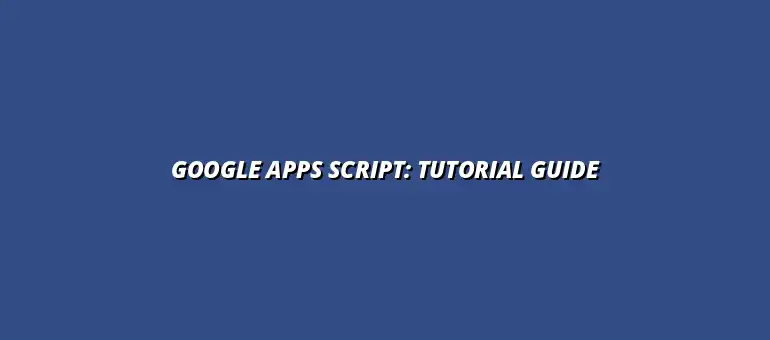
2024-12-29
Google Apps Script is a powerful tool that allows users to enhance their experience with various Google services. By using this scripting platform, you can automate repetitive tasks, customize how you work with Google applications, and even create new functionalities. Whether you’re a beginner or an experienced coder, understanding Google Apps Script can open up a world of possibilities for enhancing productivity!
At its core, Google Apps Script is a cloud-based scripting language developed by Google. It allows users to write code that can interact with different Google services, such as Google Sheets, Docs, and Drive. The main purpose of Google Apps Script is to automate tasks, making your daily workflow more efficient and saving you valuable time.
Through Apps Script, you can programmatically manipulate data, create custom menus, and even connect with external APIs. This means you can tailor Google applications to meet your specific needs, whether it’s for personal use or in a professional setting. For example, you could learn to create automate email notifications with scripts to streamline your communication.
Google Apps Script can be used in various scenarios to simplify everyday tasks. Here are some common applications:
By using Apps Script, you can make these tasks faster and more efficient, giving you more time to focus on what really matters! Efficient data visualization is also key, and you can find tips on effective data visualization in sheets.
One of the standout features of Google Apps Script is its seamless integration with Google Workspace. This integration means you can easily access and manipulate data across different applications. For example, you can pull data from Google Sheets, send emails through Gmail, or create documents in Google Docs, all from a single script!
The ability to combine functionalities from various Google products allows users to create comprehensive solutions tailored to their needs. As a result, workflows can become significantly more streamlined and efficient. Discover how to streamline processes with Google Sheets for enhanced productivity.
With Google Apps Script, you can create custom functions that enhance your spreadsheets or automate tasks that would otherwise take a lot of time. These custom functions can be as simple as performing calculations or as complex as integrating with external APIs for data retrieval.
Overall, the ability to automate and customize makes Google Apps Script an invaluable tool for anyone looking to optimize their productivity. Learning to write effective scripts is key, and a great resource is a guide to writing Google Apps Scripts.
Beginners can greatly benefit from using Google Apps Script to handle simple tasks. For instance, if you're regularly entering data into spreadsheets, you can write a script that automates this process. This not only saves time but also reduces the chances of errors!
Additionally, new users can explore the built-in examples and templates provided by Google, which can help you get started quickly. As you become more familiar with the language, you’ll find even more ways to simplify your daily tasks, such as learning to use custom Google Forms with Apps Script.
For advanced users, Google Apps Script offers opportunities to create complex workflows that can significantly improve organizational efficiency. This might involve integrating multiple Google services or pulling in data from third-party APIs. With the right scripting skills, you can build solutions that are tailored to your team's specific needs!
As you explore the capabilities of Google Apps Script, you’ll discover that the only limit is your imagination! Consider exploring project management techniques with Google Sheets using this Google Sheets project management tutorial.
If you're just starting with Google Apps Script, you might feel overwhelmed. However, there are plenty of resources available to help you along the way! Here are some great options to consider:
While Google Apps Script is powerful, there are alternatives out there. Depending on your needs, you might explore these options:
Even experienced users can run into problems with Google Apps Script. Here are some tips to help you troubleshoot:
Writing efficient code saves time and improves performance. Here are some best practices to keep in mind:
Learning never stops, and there are many resources to continue your journey with Google Apps Script. Here’s a helpful list:
The tech world is always changing, and it's essential to stay informed. Here are ways to keep up:
Practice is the best way to learn Google Apps Script. I always encourage taking on small projects to build confidence. Here are some project ideas:
Mastering essential Google Sheets shortcuts can significantly boost your productivity. Check out this resource on essential Google Sheets shortcuts to streamline your workflow.
Google Apps Script can significantly enhance productivity in many work environments. By automating repetitive tasks, we free up time for more important projects. I believe that mastering this tool can lead to greater efficiency and innovation in any field.
At Script Synergy Hub, we are dedicated to empowering individuals and businesses to master custom scripts and automation with Google Apps Script. Join us as we provide insightful resources to enhance your productivity and streamline your workflows.
