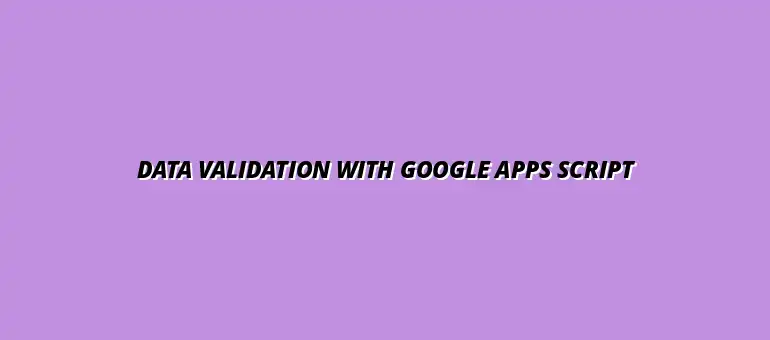
2025-01-10
Google Apps Script is a powerful tool that enables users to customize and automate Google Workspace applications, including Google Sheets. It allows you to write scripts using JavaScript to enhance the functionality of spreadsheets. This ability makes it an invaluable asset for anyone looking to streamline processes and improve data management.
With Google Apps Script, you can automate repetitive tasks, create custom functions, and integrate with other Google services. It opens up a world of possibilities for enhancing your spreadsheets, particularly when it comes to data validation. Understanding its role can significantly improve how you manage and manipulate data in your Google Sheets. For example, you can learn to automate tasks with Google Sheets scripts to improve efficiency.
At its core, Google Apps Script is a scripting language based on JavaScript. It allows users to write code that can run within Google Workspace applications. This means you can create scripts that perform tasks automatically, such as data validation, which checks whether the information entered into your spreadsheet meets certain conditions.
One of the appealing aspects of Google Apps Script is its accessibility. You don’t need to be a programming expert to start using it. Many beginners find it user-friendly, thanks to its integration with the Google Sheets environment. Plus, there are plenty of resources available to help you learn and grow. You can even learn to automate email notifications with scripts to keep stakeholders informed.
Google Apps Script represents a seamless integration with Google Sheets, allowing users to enhance their spreadsheets without needing to export or switch applications. You can write scripts directly within your spreadsheet, making it easy to create dynamic features and automate workflows.
By leveraging Google Apps Script, you can build custom menus, create interactive forms, and set up automated responses to user inputs. This integration ensures that data validation processes can be applied consistently across your sheets, enhancing data integrity. Learn more about essential Google Sheets data validation techniques.
Data validation is the process of ensuring that the data entered into your spreadsheets meets specific criteria. It helps maintain data integrity by preventing invalid or erroneous entries. This is crucial because even small data mistakes can lead to significant problems down the line.
By implementing data validation, you can control the type of data that gets entered, ensuring that it fits your needs. This not only saves time in fixing errors but also enhances the overall quality of your data, making it more reliable for decision-making. Effective use of conditional formatting can significantly improve data management.
Data validation can be applied in various scenarios, making it a versatile tool for spreadsheet management. Some common use cases include:
These scenarios highlight the importance of data validation and how it can lead to better data management practices! Consider how you might apply effective conditional formatting to enhance your spreadsheets.
When using Google Apps Script for data validation, it’s essential to be aware of its limitations. While Google Apps Script offers powerful capabilities, there are certain constraints that users might face. For instance, complex validations that require extensive computations may slow down performance.
Additionally, Google Apps Script has quota limits and execution time restrictions, which can impact larger datasets or scripts running for extended periods. If your validation needs exceed these limits, you might need to consider optimizing your scripts or breaking them into smaller tasks.
Google Sheets provides built-in data validation tools that are user-friendly and effective for basic needs. However, these tools can lack the flexibility that Google Apps Script offers for more complex validations. For instance, built-in tools primarily focus on predefined rules, while Apps Script allows for the creation of custom conditions based on your specific requirements.
In comparison to built-in tools, Apps Script can enhance your data validation process by allowing for the following:
Yes, utilizing Google Apps Script can significantly improve performance when managing large datasets. By automating data validation tasks, you can reduce manual errors and save time. Moreover, scripts can help you efficiently process large amounts of data without compromising data integrity. Automating data entry can also greatly assist, learn how to automate Google Sheets data entry.
To maximize performance with large datasets, consider implementing the following strategies:
Using Google Apps Script for data validation brings several advantages. It allows for custom solutions that are tailored to unique needs, providing flexibility that built-in tools cannot match. Moreover, it enhances the accuracy and efficiency of data management tasks, which is essential for maintaining high-quality data.
Additionally, by automating processes, you can free up time to focus on more critical tasks. It’s worth exploring how Google Apps Script can fit into your workflow to enhance your overall productivity! For example, you can learn how to automate reports with Google Apps Script for better insights.
I encourage everyone to dive into Google Apps Script and experiment with creating custom scripts. It's a fantastic way to improve your skills and enhance your data management processes! By trying out different scripts, you can discover new ways to validate data effectively and efficiently.
Don’t hesitate to test various functionalities, as this hands-on experience will help you understand what works best for your needs. It’s also a great opportunity to share your findings with others!
If you're looking to deepen your knowledge of Google Apps Script and data validation, several resources can help you along the way. Here is a list of useful materials:
These resources provide valuable insights, tutorials, and community support to help you master Google Apps Script and enhance your data validation skills!
At Script Synergy Hub, we are dedicated to empowering individuals and businesses to master custom scripts and automation with Google Apps Script. Join us as we provide insightful resources to enhance your productivity and streamline your workflows.
