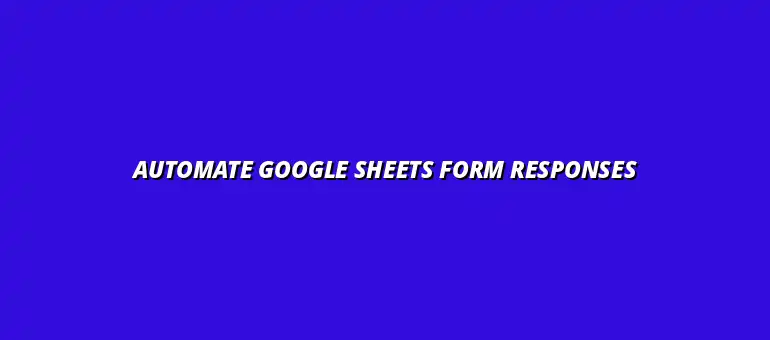
2025-01-26
Google Sheets is a powerful tool that lets you manage data efficiently. It’s more than just a place to store numbers and text. With its user-friendly interface, I can easily organize, analyze, and visualize information while collaborating with others in real-time!
This cloud-based spreadsheet application is part of Google Workspace and is available for free. With Google Sheets, I can create spreadsheets that are accessible from anywhere, ensuring that I can work on my data, whether I'm at home, in the office, or on the go!
With Google Sheets, data management becomes a breeze! This tool allows me to perform a variety of tasks, from simple calculations to complex data analysis. Not only does it support formulas and functions, but it also integrates seamlessly with other Google services, enhancing its capabilities. For more on automating tasks within Google Sheets, check out these tips on automating tasks using Google Sheets.
The ability to share and publish spreadsheets is another fantastic feature. I can easily control who has access to my data, ensuring that sensitive information stays protected while still being available to my team.
Some features stand out when I think about how Google Sheets enhances workflow efficiency. These include conditional formatting, pivot tables, and data validation. Conditional formatting helps in highlighting important data, while pivot tables allow for quick data summarization. Learn more about streamlining your workflow with these Google Sheets automation tips.
Additionally, with its ability to create charts, I can transform data into visual insights, making it easier for anyone to understand at a glance!
Google Sheets finds applications across a multitude of industries, which is really cool! From education to finance, there’s hardly a sector that doesn't benefit from this tool. For example, teachers use it to track student performance, while marketers leverage it for managing campaigns and analyzing results. Discover how to automate reporting with Google Sheets for even greater efficiency.
These use cases demonstrate how versatile Google Sheets is, making it an indispensable tool for people in various professions!
Google Apps Script is a scripting language that helps automate tasks within Google Workspace. It allows me to create custom functions, automate workflows, and even build web applications. By combining the power of Google Sheets with Apps Script, I can take my data management to the next level!
This tool is particularly useful for those who want to enhance their spreadsheets with advanced features. It's easy to get started, even for beginners, and offers plenty of resources to learn from. See how to automate form responses with Google Apps Script for a powerful data management solution.
Essentially, Google Apps Script is a way to customize and automate tasks across Google's services. This means that if I have repetitive tasks within Google Sheets, I can write a simple script to handle those tasks for me! It integrates well with other Google apps, providing a comprehensive solution for workflow automation.
For instance, I can use Apps Script to automatically send emails, generate reports, or even update data based on certain criteria. This versatility is what makes it such a valuable tool! Learn how to automate Google Sheets data entry to save time and increase accuracy.
Automating tasks with Google Apps Script can save a significant amount of time. By creating scripts to handle routine activities, I can focus on more important tasks! Some of the key benefits include:
All in all, leveraging Apps Script can transform how I interact with data in Google Sheets, making my workflow more efficient and effective! And for efficient communication, explore automating email notifications with Google Apps.
While Google Apps Script is a powerful tool for automating tasks, it does have some limitations. For instance, Apps Script has a maximum execution time limit of 6 minutes per execution, which can be a challenge for larger data sets or more complex automation tasks. Additionally, there are quotas on the number of times you can call certain services per day, which can impact your automation if you exceed these limits.
Another consideration is that Apps Script requires some coding knowledge. If you're not familiar with JavaScript, it may take time to learn how to create scripts effectively. Moreover, certain features may not be available in all Google Workspace editions, which can restrict your automation capabilities based on your subscription.
Customizing form responses can significantly enhance user experience and data management. You can create conditional logic to show or hide questions based on previous answers, making forms more interactive. Additionally, using *custom validation rules* ensures that the data collected meets specific criteria.
Another method to customize responses is by using Apps Script to modify how data is processed after submission. This could include sending personalized follow-up emails or aggregating data into tailored reports. Here are a few ways to enhance customization:
Yes, there are several alternatives to Google Apps Script that you might consider for automation. Tools like Zapier and Integromat (now known as Make) allow you to connect Google Forms and Sheets to various applications without needing to write code. These platforms offer user-friendly interfaces that help streamline the automation process. For example, you can automate Google Sheets with Zapier.
Another option is using Google Data Studio for visualization and reporting, which can complement your automation efforts by providing insights and analytics. Here's a quick list of alternatives:
Automating form responses with Google Sheets and Apps Script can save you time and enhance data accuracy. By understanding the basics, setting up effective data collection methods, and implementing automation, you can streamline operations in various settings. Remember to consider the limitations of Apps Script and explore customization options to truly make the process your own.
To wrap it up, integrating Google Forms with Google Sheets and utilizing Apps Script offers a powerful solution for data management. I encourage you to experiment with different features and see how they can best serve your needs.
The world of Google Apps Script is vast and full of potential! As you become more comfortable with the basics, dive deeper into the advanced capabilities it offers. There's a wealth of resources available online, from tutorials to community forums, that can help you unlock the full power of automation.
Keep experimenting, learning, and asking questions! The more you explore, the more you'll discover ways to improve your workflows and enhance your productivity using Google Sheets and Apps Script.
At Script Synergy Hub, we are dedicated to empowering individuals and businesses to master custom scripts and automation with Google Apps Script. Join us as we provide insightful resources to enhance your productivity and streamline your workflows.
